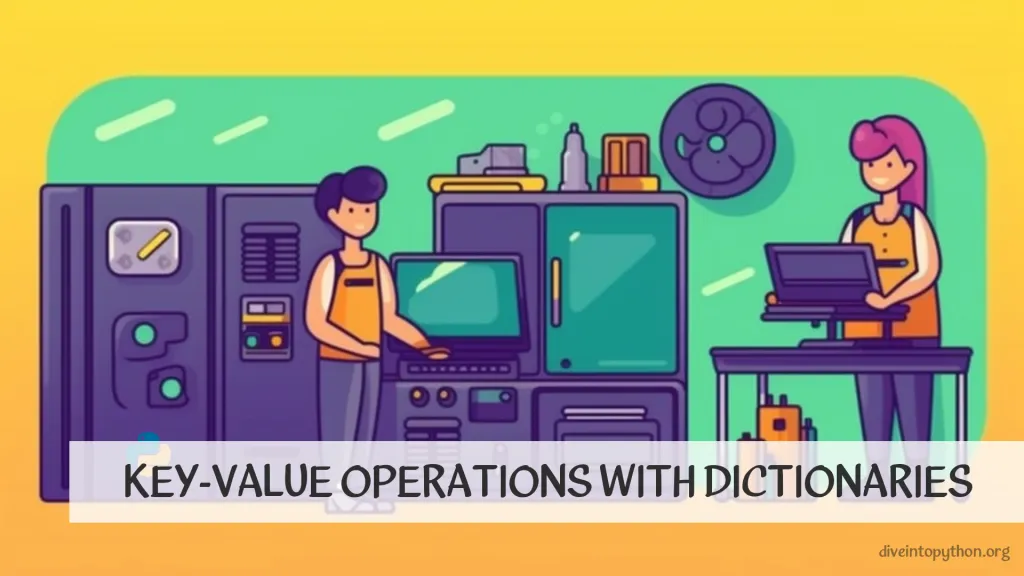
Quite often we face situations when we need to operate with keys or values of a dictionary. Fortunately, dictionaries offer a variety of operations for working with keys and values.
Getting Dictionary Keys
To get dictionary keys in Python, you can use the keys() method. Here's an example of keyset getting:
# Creating a dictionary
my_dict = {"name": "Sam", "age": 35, "city": "Boston"}
# Getting the keys of the dictionary
keys = my_dict.keys()
# Printing the keys
print(keys) # Output: dict_keys(['name', 'age', 'city'])
Note that keys() returns a view object, which is a dynamic view on the dictionary's keys. This means that if the dictionary is modified, the view object will reflect those changes. If you need to work with the keys as a list, you can convert the view object to a list.
Converting Dictionary Keys to List
To convert dictionary keys to list in Python, you can use the keys() method and the list() function. Here's an example:
my_dict = {'a': 1, 'b': 2, 'c': 3}
keys_list = list(my_dict.keys())
print(keys_list) # Output: ['a', 'b', 'c']
In the code above, my_dict.keys() returns a dict_keys object containing the keys of my_dict. The list() function is used to convert this object into a list, which is assigned to the variable keys_list. Finally, keys_list is printed to the console.
Checking For the Key Presence
In Python, the has_key() method is not available for dictionaries. Instead, you can use the in operator to check if a dictionary has a key. Let's see how to check if key exists in dictionary in Python:
# Creating a dictionary
my_dict = {"name": "Sam", "age": 35, "city": "Boston"}
# Checking if a key is present in the dictionary
if "name" in my_dict:
print("The key 'name' is present in the dictionary")
else:
print("The key 'name' is not present in the dictionary")
if "country" in my_dict:
print("The key 'country' is present in the dictionary")
else:
print("The key 'country' is not present in the dictionary")
This will output:
The key 'name' is present in the dictionary
The key 'country' is not present in the dictionary
Note that the in operator checks if the key is present in the dictionary, not if the key's value is None. If you need to check for the presence of a key's value in a dictionary, you can use the get() method.
Deleting a Key from Dictionary
In Python, you can delete a key from a dictionary using the del statement or the pop() method.
Here is an example using the del statement to delete a key from a dictionary:
my_dict = {"a": 1, "b": 2, "c": 3}
del my_dict["b"]
print(my_dict) # Output: {"a": 1, "c": 3}
In the above example, the key "b" is deleted from the my_dict dictionary using the del statement.
Here is an example using the pop() method to delete a key from a dictionary:
my_dict = {"a": 1, "b": 2, "c": 3}
my_dict.pop("b")
print(my_dict) # Output: {"a": 1, "c": 3}
In the above example, the key "b" is deleted from the my_dict dictionary using the pop() method. The pop() method also returns the value associated with the deleted key, which can be useful if you need to perform some additional processing based on that value.
Conversion of Dictionary Values to List
You can use the values() method of a Python dictionary to get a list of its values.
Here's an example:
my_dict = {'a': 1, 'b': 2, 'c': 3}
values_list = list(my_dict.values())
print(values_list) # Output: [1, 2, 3]
In the above code, we create a dictionary my_dict with three key-value pairs. We then call the values() method on the dictionary to get a view object of its values, and convert it into a list using the list() constructor. Finally, we print the resulting list of values.
Note that the order of the values in the list is not guaranteed to be the same as the order of the keys in the dictionary, since dictionaries are unordered in Python.
Contribute with us!
Do not hesitate to contribute to Python tutorials on GitHub: create a fork, update content and issue a pull request.


